 funwapers
funwapers
I will be teaching you how to create your own website with no stress
step1:
go to xtgem website and register an account.

Step2:
Fill up all the needed fields
1. Type your desired site named
2. Select on the list of drop
down doamin (choose on any
domain for your desired site
name.
3. Type your desired password
(take note on the password
terms)
4. Retype your Password for
verification
5. Enter text on the Verification
Image
6. Before clicking "OK" make sure
to take note/ remember all the
details you filled above.
7. Go Back to Steps
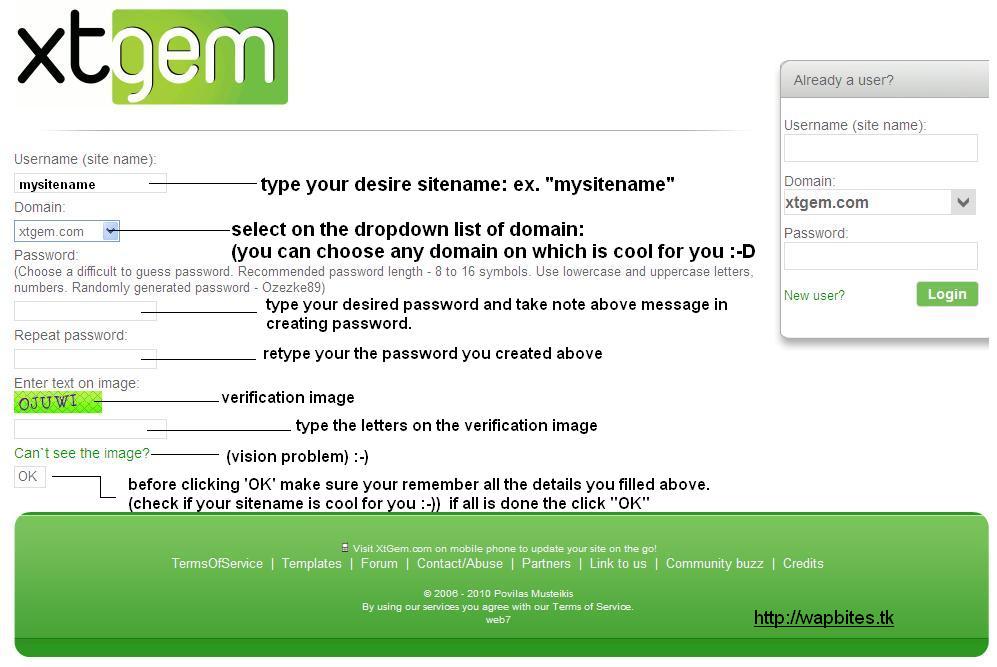
step3:
After filling, you can see the
Control Panel
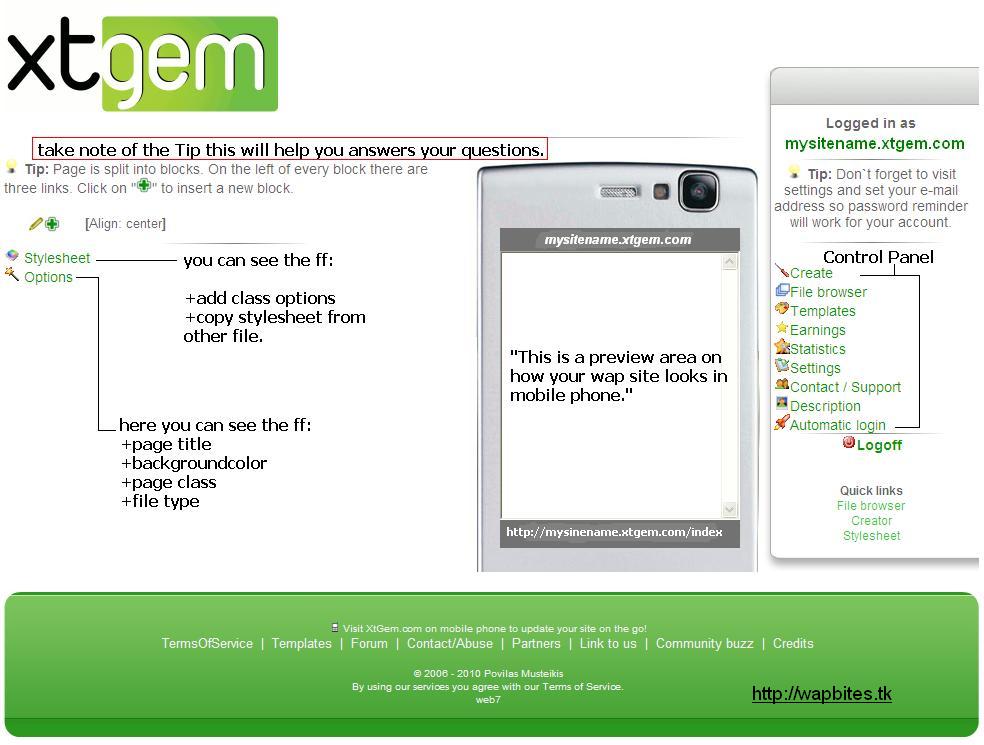

step5:
File Browser Menu
FILE BROWSER :
Manages all your created files,
folder/directories, and images
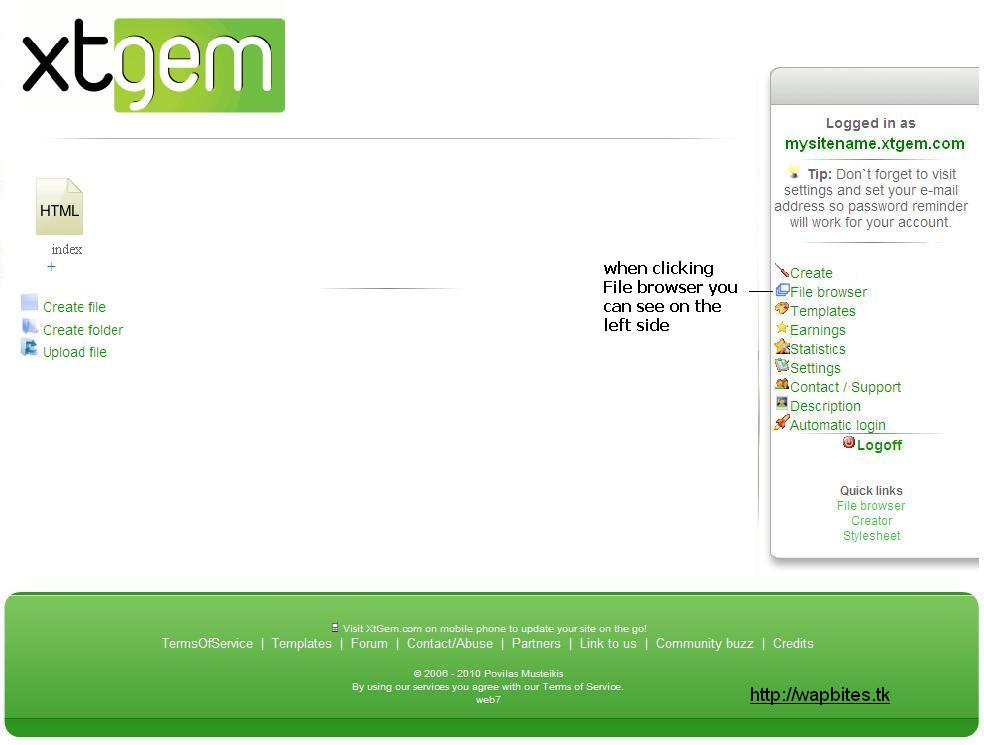
step6:
Templates Menu
TEMPLATES :
There are many templates to
select, you can select any one
of them. Selected template will
be automatically applied to all
xHTML files in your site.

EARNINGS :
Provides you earning just by
enabling ads from Xtgem.
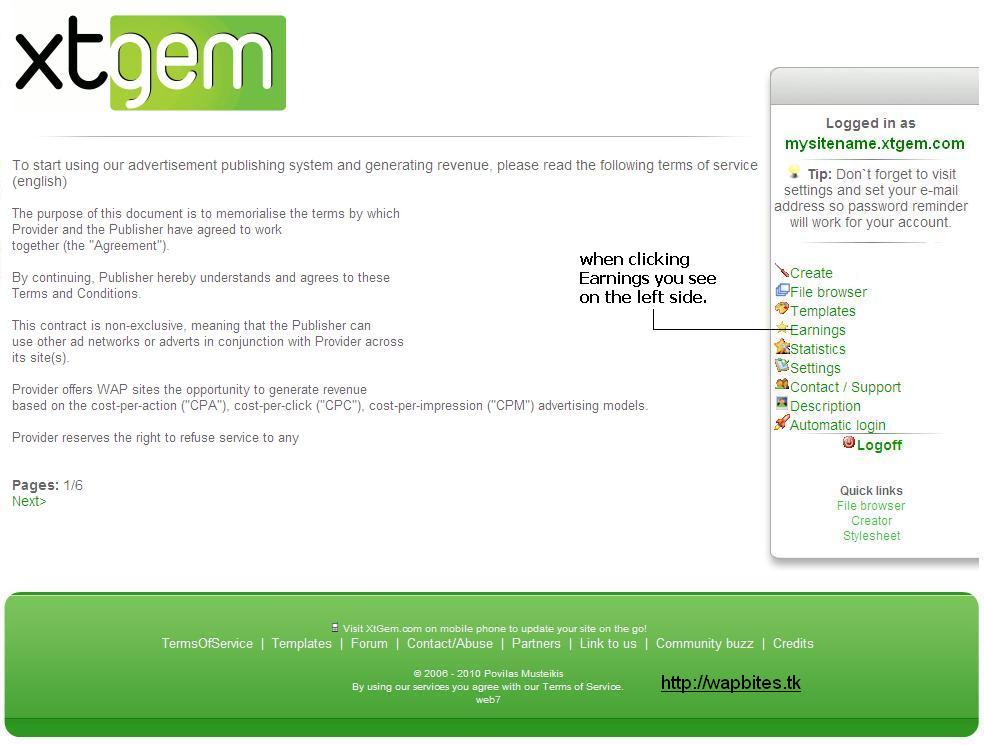
STATISTICS :
Provides information on your
Wapsite traffic includes,
Hits this hour:
Hits today:
Hits this week:
Hits this month:
Total hits:

SETTINGS :
Here, you can
Change your password using
"Password".
Set/Change your e-mail using "E-
mail and password reminder".
In Creator you can select the
type of Advertisement and Sort
File.
Park any domain name to your
site using "Domain Parking".
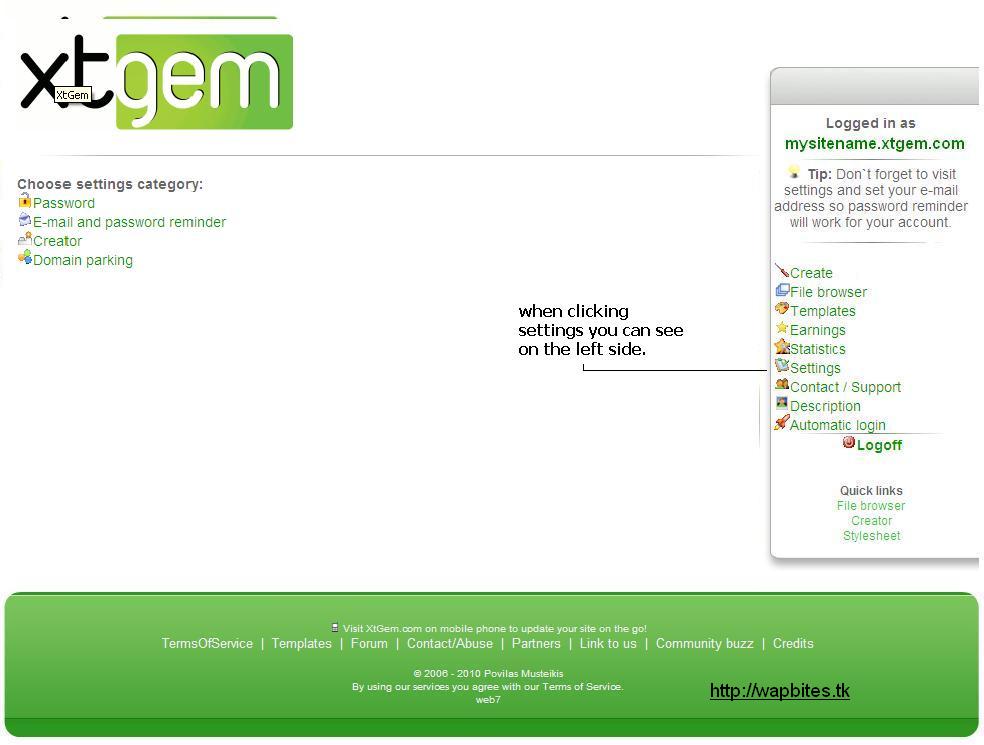
CONTACT / SUPPORT :
Here you can send your,
Support requests
Complaints
Feature requests
Bug reports
Success Stories
General / Other
Report abuse

DESCRIPTION :
Here you can,
Add your Site's title (upto 30
characters)
Add your Site's Short
description (upto 250
characters)
And choose your category
(which your site belong to)

AUTOMATIC LOGIN :
To prevent entering your
username and password each
time when logging in, use a
specially generated URL, or you
may bookmark that page and
use it to login next time.
LOGOFF :
Logout your account

